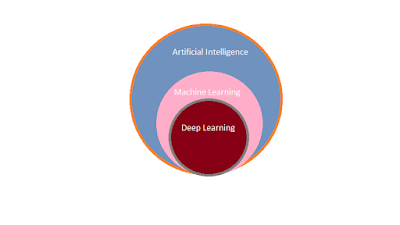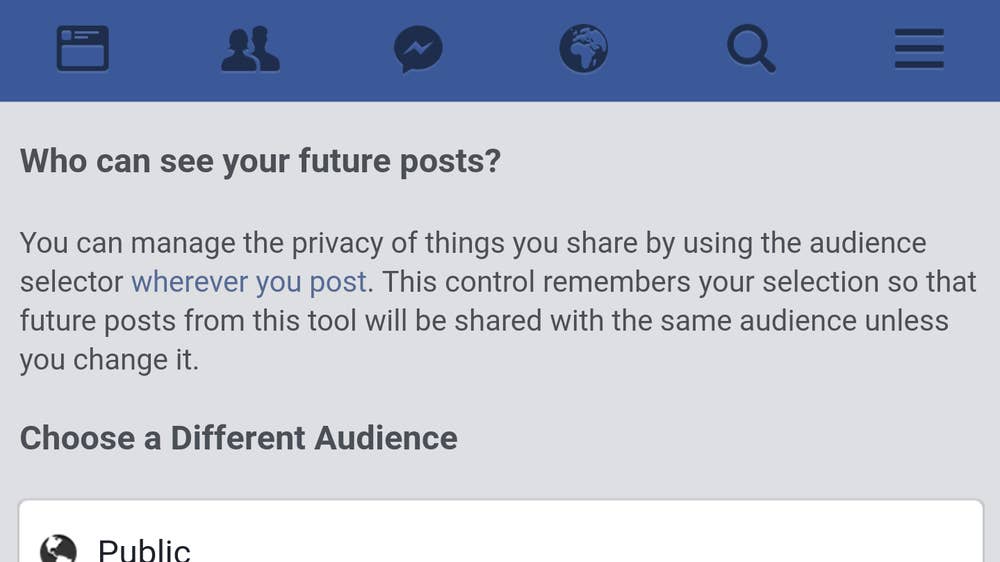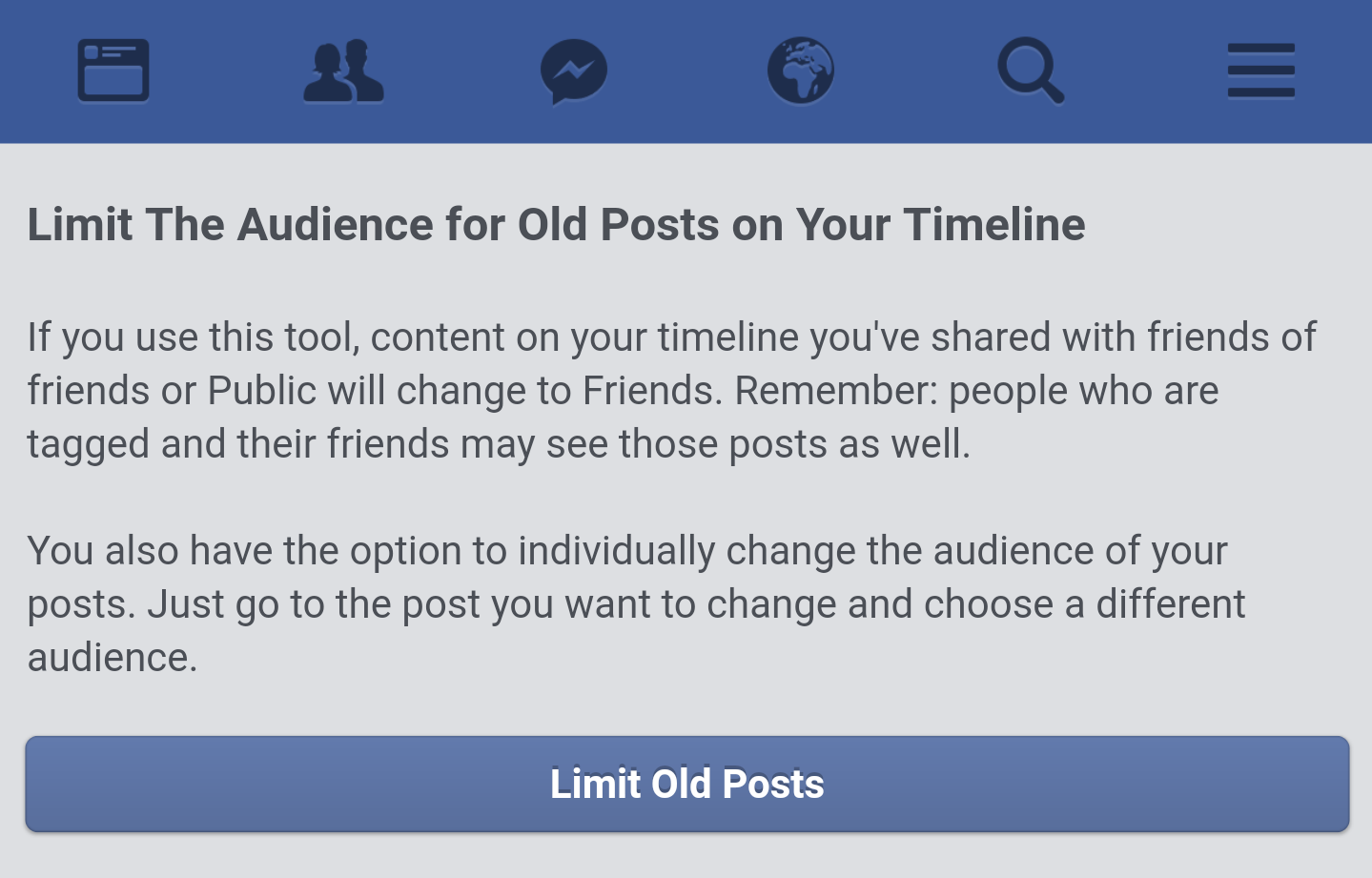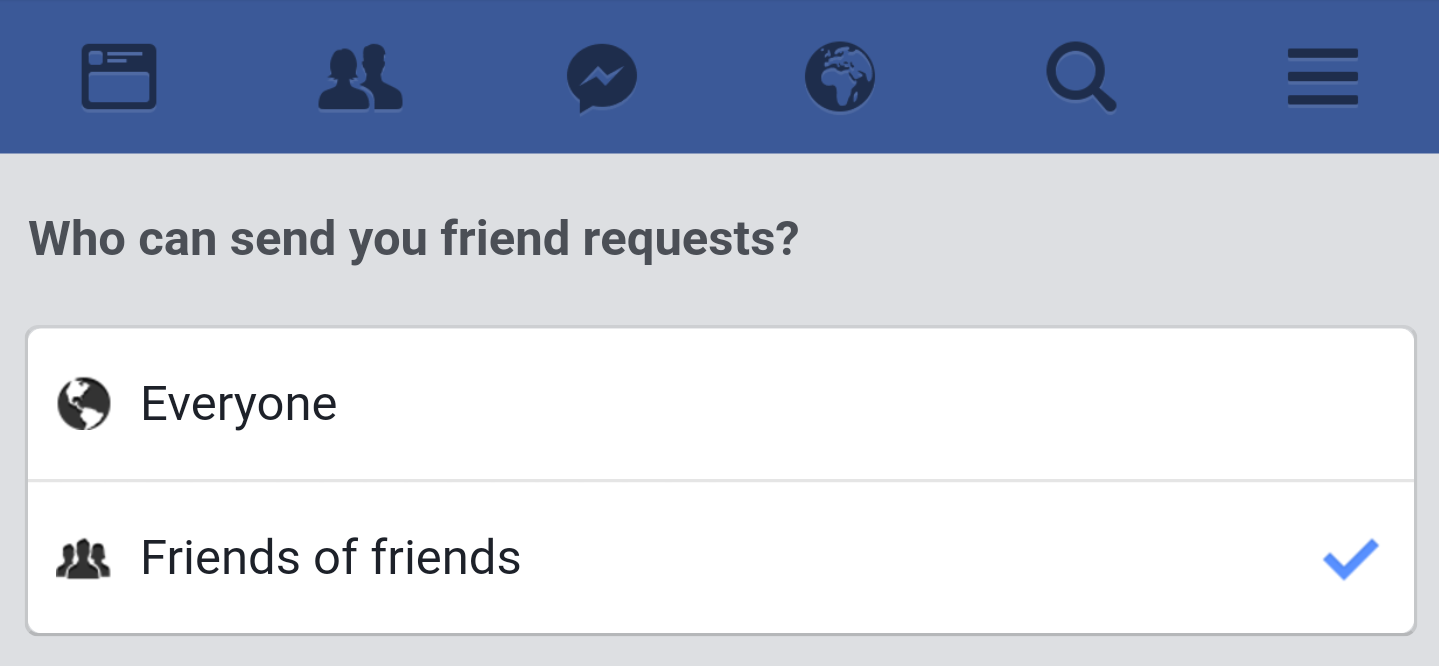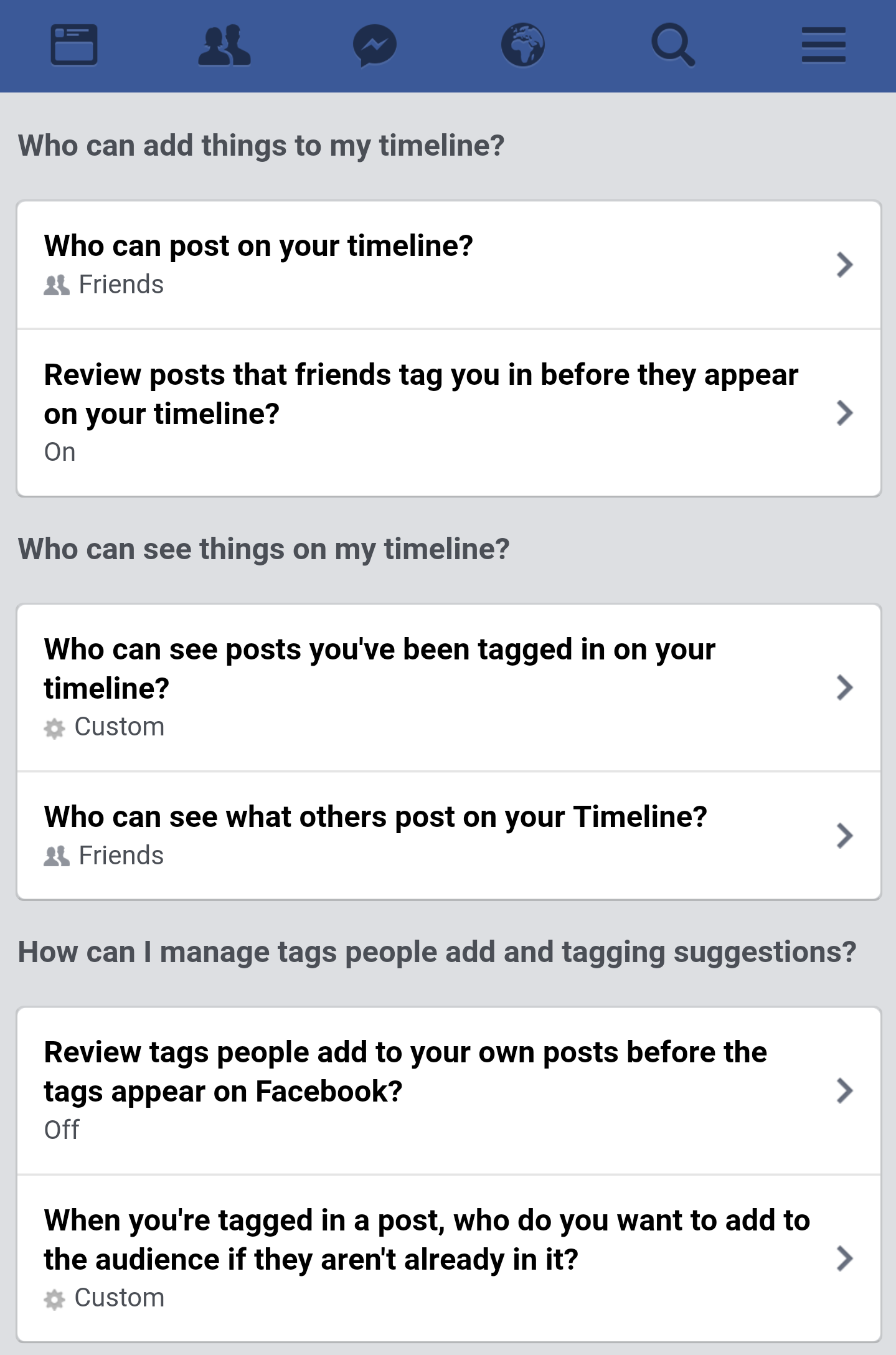Scientists have developed an artificial intelligence (AI) technology that can detect even small leaks in pipes, and could potentially help municipal systems significantly reduce water losses.
The system designed by researchers at the University of Waterloo in Canada combines sophisticated signal processing techniques and AI software to identify telltale signs of leaks carried via sound in water pipes.
The acoustic signatures are recorded by hydrophone sensors that can be easily and inexpensively installed in existing fire hydrants without excavation or taking them out of service.
"This would allow cities to use their resources for maintenance and repairs much more effectively. They could be more proactive as opposed to reactive," said Roya Cody, a PhD candidate at Waterloo.
"Major problems such as burst pipes are revealed by pressure changes, volume fluctuations or water simply bubbling to the surface, but small leaks often go undetected for years," said Cody.
In addition to the economic costs of wasting treated water, chronic leaks can create health hazards, do damage to the foundations of structures and deteriorate over time.
"By catching small leaks early, we can prevent costly, destructive bursts later on," said Cody.
Researchers are now doing field tests with the hydrant sensors after reliably detecting leaks as small as 17 litres a minute in the lab.
They are also working on ways to pinpoint the location of leaks, which would allow municipalities to identify, prioritise and carry out repairs.
"Right now they react to situations by sending workers out when there is flooding or to inspect a particular pipe if it's due to be checked because of its age," Cody said.
The sensor technology works by pre-processing acoustic data using advanced signal processing techniques to highlight components associated with leaks.
That makes it possible for machine learning algorithms to identify leaks by distinguishing their signs from the many other sources of noise in a water distribution system.